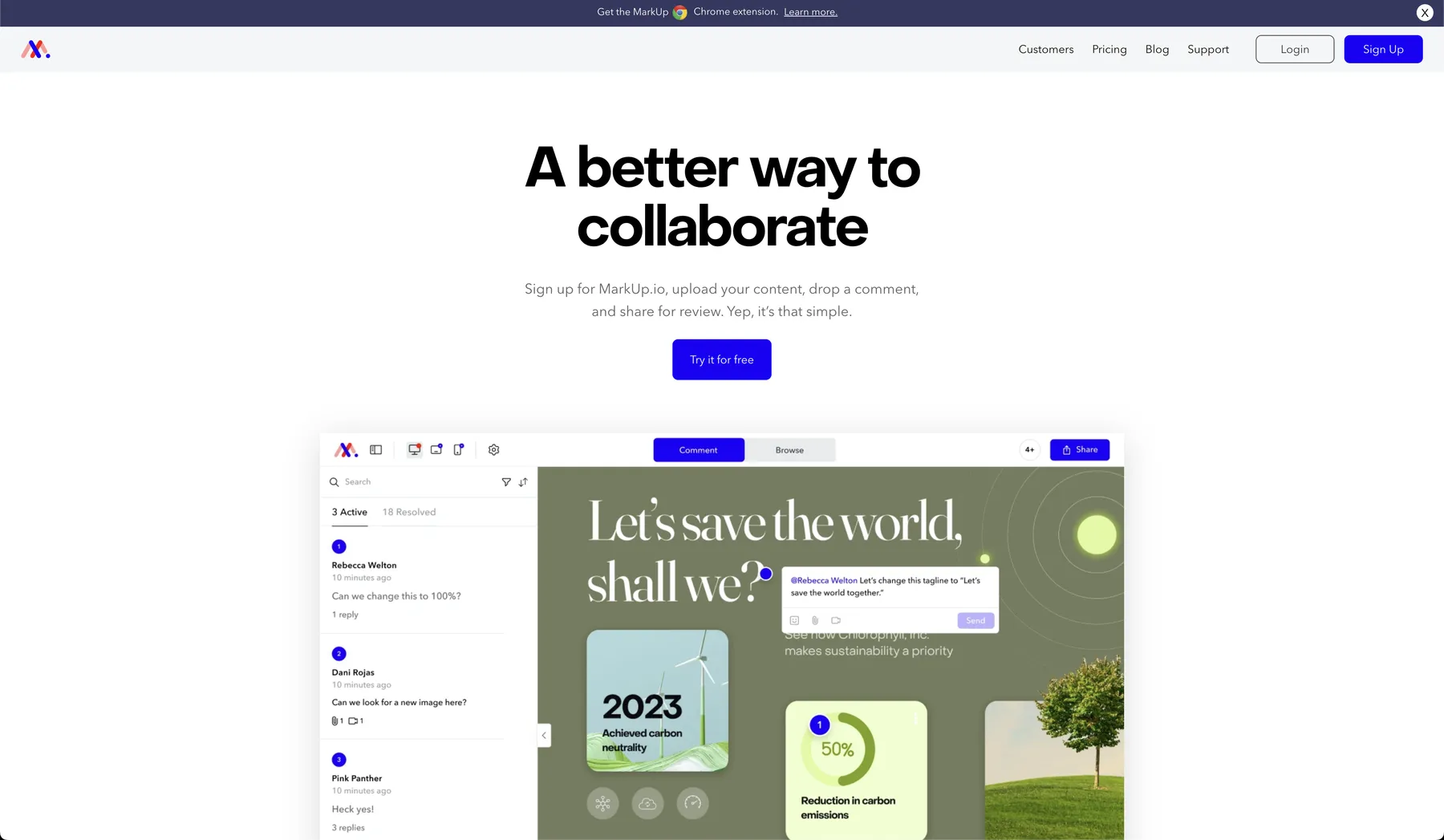%201-pichi.avif)
Why do I sometimes have to empty/clear my cache, is this possible without consequences?
Auteur:
When you use a web browser, such as Chrome, for example, your computer stores visited web pages in its cache (memory). Clearing or emptying the cache can be useful, we'll tell you why below.
Web browsers use caching to load pages faster when a user visits them again. When a user visits a page, the content of that page is stored in the browser's cache. When the user visits the page again later, the contents of the cache are used instead of downloading the page from the server again. This can significantly speed up page loading.
Sometimes browser caching issues are possible
While caching is intended to improve the user experience, it can sometimes cause problems. When a page has been modified, the user cannot see the latest version until the cache is cleared. This can cause problems when testing or using a website.
That's why it's important to clear your browser cache from time to time. This clears the contents of the cache so that the browser can download the page from the server again. This allows the user to see the most recent version of a page.
How do you clear the browser cache?
Clearing the browser cache is easy to do. In most modern browsers, such as Google Chrome, Mozilla Firefox, and Microsoft Edge, you can clear the cache by going to the “Settings” or “Options” and then going to the “Privacy” or “Data Protection” section. Here, there will be a button or option to clear the cache.
Shortcut to clear browser cache
Sometimes it's also possible to clear the cache with a keyboard shortcut. For example:”Ctrl+Shift+Delete“in Chrome, Firefox and Edge on a Windows machine. If you're using a Mac, the keyboard shortcut is:”Cmd+Shift+Backspace“. It's recommended that you clear your browser cache regularly, depending on how often you visit a particular website. If you visit a website often and often experience problems, it's a good idea to clear the cache more often.
Summary
In summary, browser caching is a technology that is intended to improve the user experience by loading pages faster, but can sometimes cause problems if pages are modified and the latest version is not visible until the cache is cleared. It is therefore important to clear the browser cache regularly so that the user always sees the most recent version of a page.